You have a right to privacy and security online, whether you are participating on social media, making purchases through an online retailer, or simply connecting to work or school from a remote location. Such activities have the potential to expose personal information that should remain private, but you can take simple steps to increase your security and safety online.
In a previous article, we provided information to help you understand your digital rights in order to protect yourself, your data, and your devices from unwanted or illegal practices. In this article, we will look at specific ways you can protect yourself from malicious attacks, undesired data collection, and potential compromise.
Security Tips
Our online personal information “feeds an entire ecosystem that taps into our likes and unconscious habits to sell us things, shape our relationships and even manipulate our politics,” says the Washington Post. And, if you lose control of your personal information, you expose yourself to possible attacks and other malicious activities.
The following practical steps, however, can help you retain control of your data, protect your privacy, and stay safe online:
- Set up two-factor authentication — Two-factor authentication (or 2FA) refers to a two-step process of identity verification that adds an extra layer of security to your online actions. Common methods involve an access code sent to your phone, use of a physical security key, or your fingerprint.
- Use strong passwords — Weak passwords are easily cracked. Take the time to create strong passwords or use a password manager.
- Practice safe browsing — Make sure your network connection is secure. Using public WiFi at the coffee shop, for example, is temptingly convenient but definitely not secure. Use a secure WiFi connection, enable secure browsing mode, or use a VPN.
- Manage your privacy settings — Take control of your own data and privacy settings on all your devices and services.
- Limit online disclosure — You don’t need to share personal information, such as your relationship status or location, with everyone on the Internet. Be careful what you post on social media or provide to organizations online because removing information is much more difficult than revealing it.
- Keep your apps and devices updated — Software updates can provide new features and remove outdated ones, fix known vulnerabilities, and generally improve security. Install software updates when they become available.
- Use antivirus software — Antivirus software can help protect you and your data by detecting, blocking, and removing viruses and malware.
The tips outlined here can help improve your online safety and security, but there are other steps to consider. For example, it’s important to understand and avoid social engineering attacks, such as phishing, and to take extra precaution when engaging in online shopping or banking. And, besides protecting yourself, you might want to consider helping friends and family members stay safe as well.
If you suspect your device or data has been compromised, do take immediate steps to resolve the problem, such as reporting the issue to your IT help desk or seeking help from an experienced professional.
Learn More
- Avoiding Social Engineering and Phishing Attacks from CISA
- Online Safety Basics from the National Cybersecurity Alliance
- Online Safety for Teens from KidsHealth.org
- Privacy Reset: A guide to the important settings you should change now from The Washington Post
- Protect Your Privacy at Protests from FOSSlife







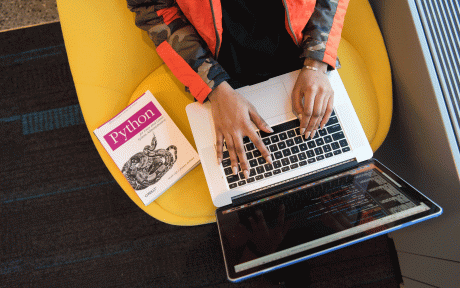
Comments